Continuing Professional Education Program – Canadian College of Health Information Management
Why do we need a Continuing Professional Education (CPE) Program?
In enhancing our status as a regulatory body, the College advances the health information industry and acknowledgment of its professionals as a key driver of policy, funding, and the care that Canadians receive.
Continuing Professional Education Provides the Following Benefits:

Keeping up to date:
Members must stay current with the latest developments in health information, ensuring they remain competitive and effective their roles.
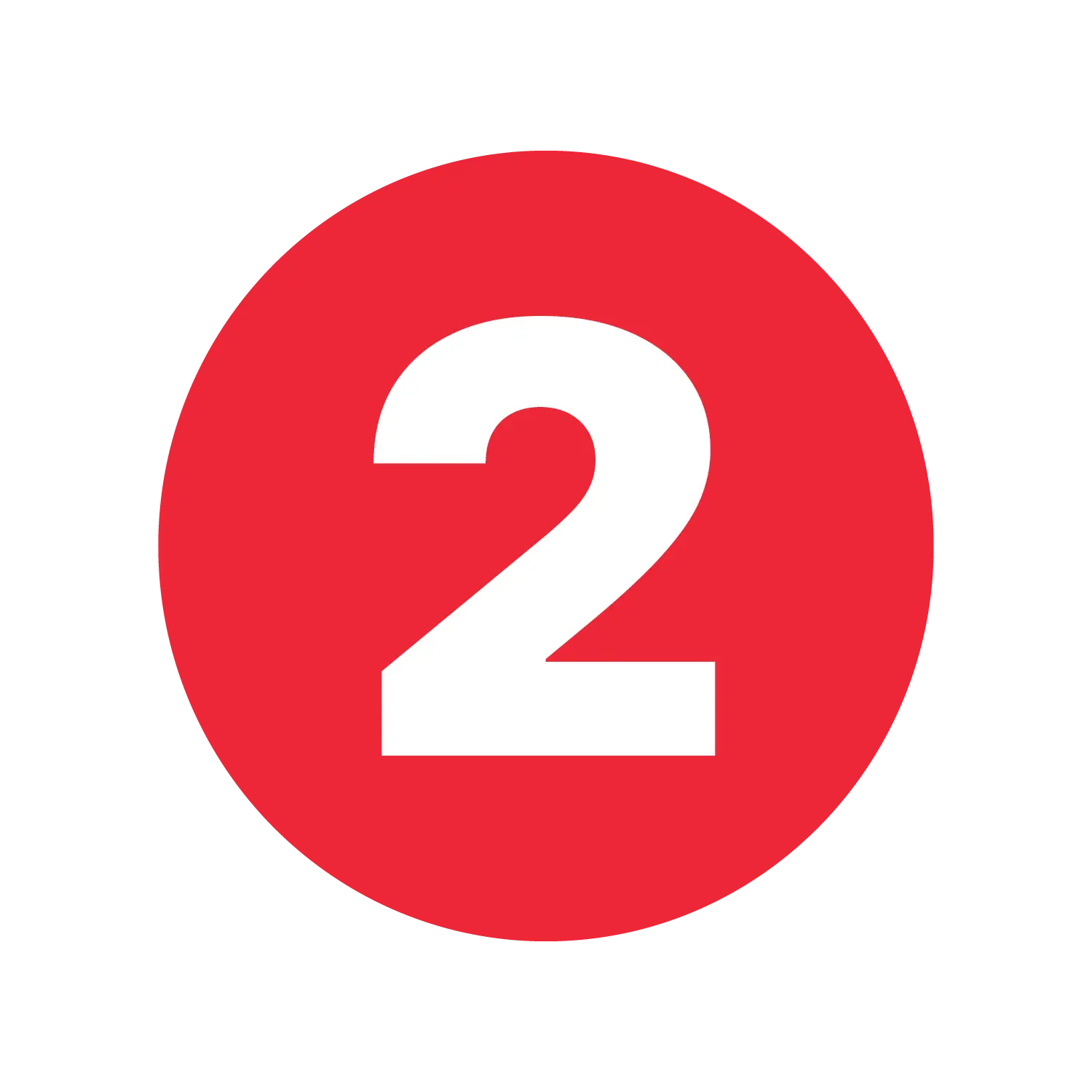
Enhancing competencies and skills:
CPE programs offer opportunities to build on existing skills and develop new ones, leading to improved job performance and career growth.

Networking:
Participants can connect with peers, industry experts, and potential mentors, promoting collaboration and knowledge sharing.

Personal and professional growth:
Leadership, communication, and other power skills training resources contribute to overall development.

Credibility and legitimacy:
A commitment to continuing education promotes the health information profession and enhances public trust.
The College’s CPE program is in place to ensure health information professionals enhance their skills and expand their knowledge for the duration of their career. It is also a requirement of the Professional Code of Ethics, which states: it is the responsibility of each member to “strive to improve one’s professional knowledge and competence through continuing education and lifelong learning.”
Glossary
| Term | Definition |
|---|---|
| CPE | The acronym for continuing professional education. |
| CPE Activity | A professional development offering (e.g., conference, event, program). |
| CPE Credit | A unit used to acknowledge the value of a CPE activity once it’s been completed. |
| CPE Cycle | A three-year period whereby professional members must accrue CPE credits to maintain their certification(s). |
| Cycle Start Date | The College begins CPE cycles March 1st of each year. |
| Cycle End Date | A member’s cycle will end on February 28/29 three years after their start date. |
| Accumulation Period |
A complimentary time allotment to bridge a member’s certification date to the first cycle start date. Example: Taylor Smith received notice on July 18, 2025, that they are now a certified professional. Effective July 18, 2025, Taylor can start accumulating CPE credits for submission once their first cycle begins on March 1, 2026. |
| CPE Audit | A review of professional members’ CPE activity submissions. |

Policy Statement
The Canadian Health Information Management Association (CHIMA) and the Canadian College of Health Information Management (College) require all certified members to complete continuing professional education (CPE) activities as an integral part of maintaining their certification.
Continuing professional education (CPE) program
The continuing professional education (CPE) program is in place to ensure health information professionals enhance their skills and expand their knowledge throughout their careers.
CPE credits may only be collected for educational activities that occur after certification.
The College allows for an accumulation period, which is a complimentary time allotment to bridge a member’s certification date to the member’s first CPE cycle start date.
The requirement to obtain CPE credits in a CPE cycle begins upon certification. The intent of the CPE program is to ensure that health information professionals remain current and up to date in their health information skills and competencies. As such, CPE credits will not be carried over from one cycle to the next.
If active CHIMA members who are certified by the College are non-compliant with the CPE policy, the College reserves the right to withdraw the use of professional designation(s) and decertify the member.

CPE Cycle
The CPE cycle is a three-year period. This allows members to accommodate for variations throughout the 3 years, such as extended leave from work or personal circumstances that may limited a member’s ability to participate in continuing education. The cycle begins on March 1 and ends in 3 years on February 28/29.
CPE Credit Requirements
Please reference the table below to determine how many CPE credits are required to uphold certification(s).
| Professional Designation | CPE Credits Required per CPE Cycle |
|---|---|
| CCDIS | 12 |
| CCDIS + CTSS | 24 |
| CHIM | 36 |
| CHIM + CCCS | 48 |
| CHIM + CCCS + CTSS | 60 |
| CHIM + CCCS + CTSS + CCDIS | 72 |
| CHIM + CCDIS | 48 |
| CHIM + CCDIS + CCCS | 60 |
| CHIM + CTSS | 48 |
| CHIM + CTSS + CCDIS | 60 |
| CTSS | 12 |
| HICA | 36 |
CPE Credit Assignment
There are two mechanisms for assigning credits to CPE activities:

CPE credits assigned by clock hour.
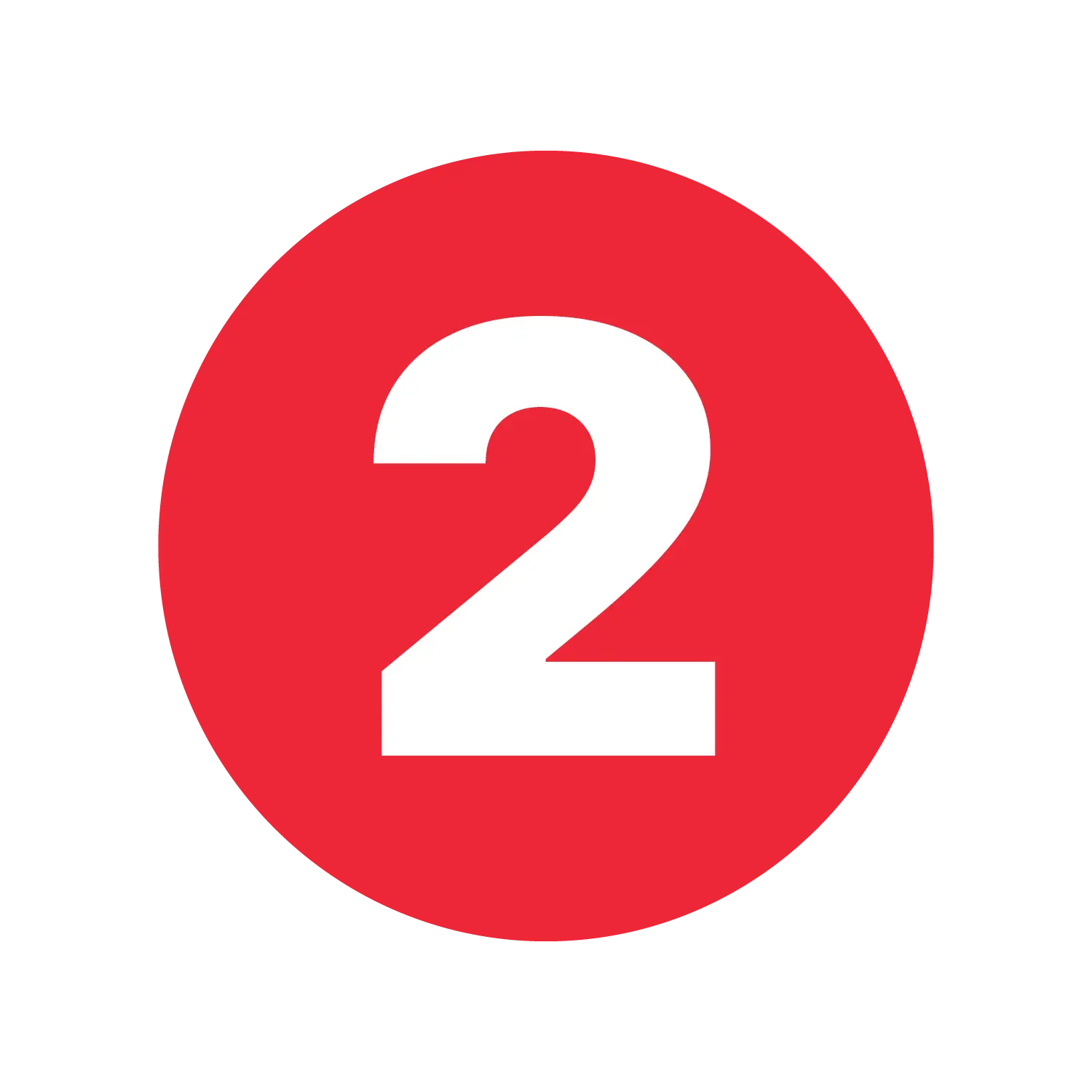
CPE credits assigned by CCHIM using scoring matrix.
CPE credits are generally determined by the number of contact hours associated with an educational activity.

CPE Credits Assigned per Clock Hour
One CPE credit will be assigned to every clock hour (60 minutes) of instruction and rounded-up to the closest 30 minutes increment (0.5 credit) (e.g., a 20-minute session will be worth 0.5 credits; a 74-minute session will be rounded up to 1.5 credits).

CPE Credits Assigned by CCHIM Using Scoring Matrix
Activities that are longer in duration or that offer more in-depth and complex content may qualify for additional credits. The complexity of the subject matter is a significant factor in this determination, with advanced or specialized courses often earning more credits.
Educational activities that include knowledge assessment, such as exams, papers, reports or other graded assessments will be assessed using the CPE Credit Scoring Matrix. This matrix takes activity duration, cost, knowledge assessment, and educational outcome (e.g., certificate of completion, certification, advances certificate, etc.) into account to assign credits. If the scoring matrix assigns fewer credits than would be assigned by clock hour, credits will be assigned by clock hour.
Annual CPE Audit
The College performs CPE audits annually and randomly to ensure active CHIMA members who are certified by the College meet the requirements set forth in the CPE program policy. Each certification type (CHIM, HICA, CTSS, etc.,) is randomly audited to ensure the inclusion of all certified members. After a CPE cycle is complete, members are expected to retain the proof of participation for each activity for an additional three years.
Active certified members who are randomly selected for the audit are required to submit supporting documentation to ensure they have met the CPE credit requirements for their cycle.
This may include:
- Certificate of completion/attendance
- Meeting agenda/minutes
- Receipts
- Transcripts
- Notice/letter/email from program indicating preceptorship
- Screenshot from publication
- Presentation material
- Photo/videos of presentation
- Letter of attestation

Non-compliance
If active CHIMA members who are certified by the College are non-compliant with the CPE policy, the College will offer remediation steps to provide members with opportunities to remedy deficiencies. If the deficiencies are not resolved, the College may move forward with withdrawal of the use of designation and decertification in accordance with the bylaws. Decertified members will be required to follow the recertification process to become certified again and to use the designation.

Policy Review Cycle
This policy will be reviewed every 3 years.
Frequently Asked Questions
Where can I view CPE activities that I previously submitted?
- Click on ‘Association sign in’ in the top right corner
- Click on your name and select ‘My dashboard’
- Scroll down and click ‘Manage’ in the ‘Canadian College of Health Information Management‘ section.
- Click on ‘View’ in ‘My CPE record.’
- Scroll to the bottom of the page to view your entries
I want to submit new CPE activities. Where can I do this?
Please follow these steps:
- Click on ‘CHIMA sign in’ in the top right corner of the webpage to sign in
- You will be automatically redirected to your dashboard
- Scroll down and click ‘Manage’ in the ‘Canadian College of Health Information Management‘ section.
- Click on ‘View’ in My CPE record.
Can I enter activities that happened in the past?
Yes, with the following requirements:
- They happened in your current cycle
- You haven’t submitted them before (e.g., in the manual Excel tracking tool)
Can I edit or delete my manual submissions?
Yes, edit your submissions by following these instructions:
- On your ‘My CPE record’ page, scroll to the bottom of the page to ‘My CPE cycle history’
- To the right of your entries, select the pencil icon
- Make the desired edits and select submit
- Alternatively, select the X icon to the right of your entries to delete the submission
When are CPE activities automatically tracked?
When you are taking a CHIMA-hosted professional development (e.g., course, series, PPB quiz, or education session) you will notice a purple bar displaying how many credits that activity is worth. Upon completion, you can check your CPE record to confirm this has gone through. Please note that CHIMA-hosted education sessions that take place externally (i.e., on Zoom, GoToWebinar, Microsoft Teams, etc.) may not be tracked automatically.
How do I determine the number of credits an activity is worth?
Please refer to the CPE program policy.
Do I need to submit proof of my activities?
A file upload is not mandatory. If audited by the College, proof of completion is required. All professional members must have proof of their activities for both their current cycle and previous cycle.
My CPE cycle history indicates that my submissions have all been approved. Is this the case?
All submissions are approved pending audit from the Canadian College of Health Information Management.

